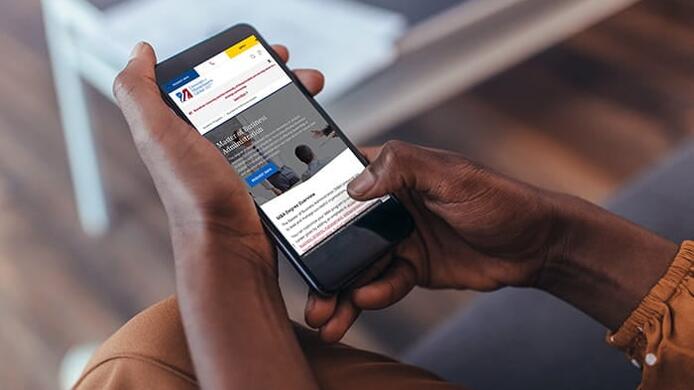Program Overview
As technology continues to change the way that we engage in business communications, the art of presenting has also undergone a shift. Presenters cannot rely solely on their spoken words to deliver their messages. Now, audiences expect to see multimedia slideshows that both inform and entertain. Learn how to plan and design effective slideshow presentations using Microsoft's PowerPoint software. Review practical tips and examples for mapping the presentation, incorporating research, using templates, selecting visual elements, and delivering the presentation.