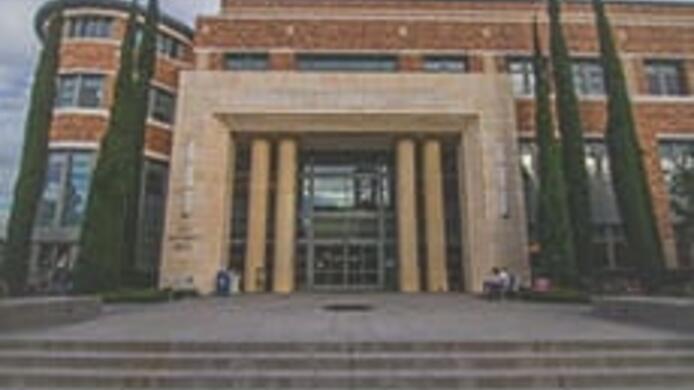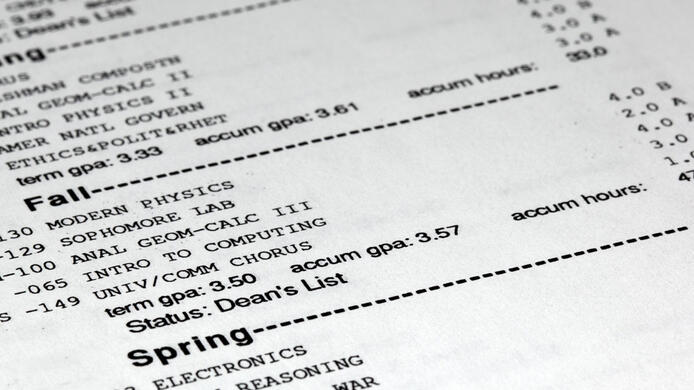To make the most of your online learning experience, there are several technical requirements you will need to fulfill to access Brightspace.
- Windows Users – Latest version of supported browsers (Chrome, Edge, or Firefox)
- Apple MacOS Users – Latest version of supported browsers (Safari, Chrome, Edge, or Firefox)
- Internet access
- Web browser updated to the latest version with JavaScript and cookies enabled
- Microsoft Office 2016 or newer
- Webcam with speakers and/or headset
For optimal performance, accessibility, and security, Brightspace requires the latest version of supported browsers including Google Chrome, Mozilla Firefox, Microsoft Edge, and Apple Safari. Most browsers automatically update by default, but you should ensure your browser is set to auto-update for the best experience.