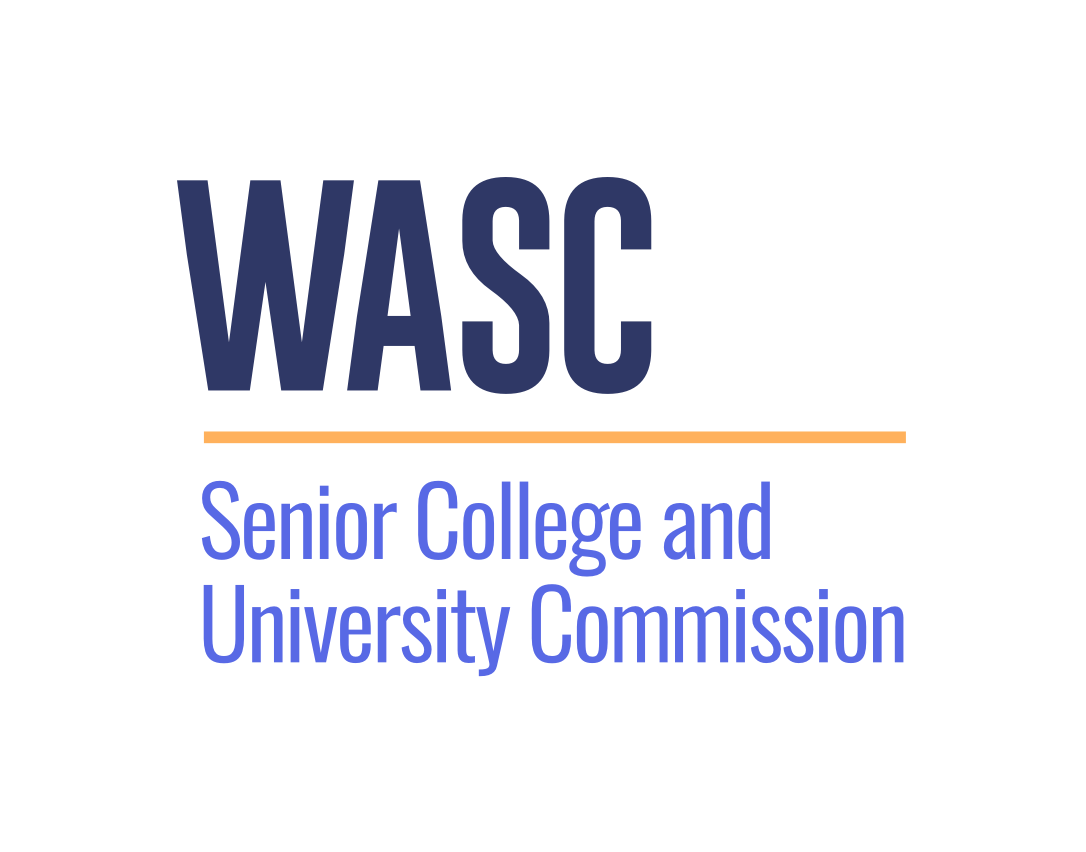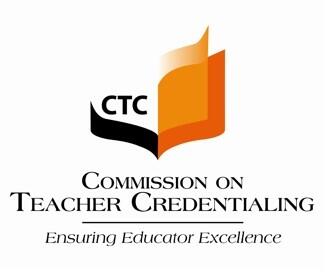Program Overview
This course will provide the basic concepts and skills to be productive with Microsoft Outlook. This includes how to communicate via email messages, organize contacts, and arrange schedules. Also included are more advanced concepts such as how to organize Outlook items, use advanced message properties, and collaborate with others.
This course maps to the objectives of the Microsoft Office Specialist exam for Outlook.