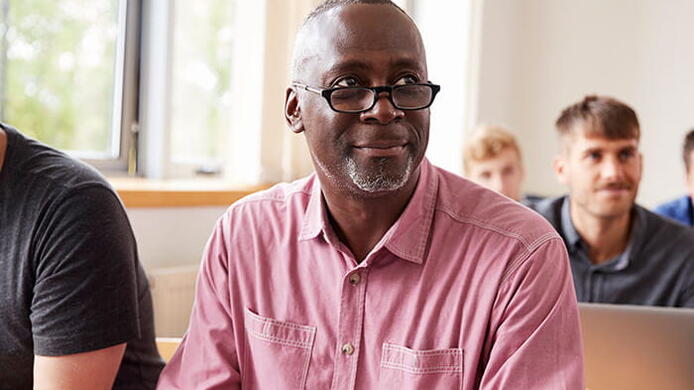UMass Global offers a wide variety of degree programs for adult learners. Explore your options and find a degree that fits you.

There is an array of resources out there that help traditional students get ready for the first day of school, from dorm room decor to the latest tech and fashion trends. But how do nontraditional students prepare? UMass Global is here to help year-round scholars and professionals get ready for their busy back to college seasons with this essential checklist.
College Checklist for All Nontraditional Students
Many nontraditional schools like University of Massachusetts Global offer students options to take on-campus as well as fully online classes to complete their academic programs. Here are some resources that both types of students can leverage when preparing to go back to college:
- An efficient scheduling system - With school added to your already busy schedule, you may want to ditch the wall calendar and digitize your daily, weekly and monthly activities. Many online email tools allow you to give others abilities to add events to a shared calendar, letting your nanny, spouse and assistant sync activities to help you stay on track. Even schedule study blocks and note dates when major assignments are due so everyone close to you knows the extra times you may need a little help along the way.
- Note taking materials - Depending on your learning style, these may come in different forms. For the writer that learns by taking notes by hand, a small or traditional notepad may be in order, while the tech-savvy student can leverage any of the millions of note-taking applications available on mobile devices or traditional computers.
- A game plan and a goal line - This back to school resource helps prepare nontraditional students for the mental journey they will go through during college. Store, visually display or carry a token that represents the goal you will achieve by completing your degree and keep it as a reminder of why you are working so hard. Make a list of priorities in life that you don't want to lose sight of while going through your program. These steps can help you maintain a healthy work/school/life balance.
- Healthy snacks - Busy schedules can often get the best of us and our eating habits but they don't have to. Find ways to pack quick seasonal fruits, veggies or power bars in your bag for quick access during those long days and nights. Healthy foods are important for college students as they help sustain energy levels and brain power.
- A go-to study area - Are you one to find your focus with the background buzz of coffee shop clatter, or one that needs complete silence in order to concentrate? Find an area that fits your study habits and schedule times to sit and accomplish class activities to help optimize your productivity.
- A small first aid kit - Long days can take a toll on your mind and body. You may want to have a small pack of Advil and other quick remedies if you need something on the go. Think about how much time you spend staring at some sort of electronic screen during long work and study days, you'll surely need some drops to help those dry eyes pull through.
Materials All Online Students Need
Working entirely in the cloud requires a different strategy and mindset. These individuals must be independent learners while being comfortable with technology and willing to collaborate with others from many different geographic areas. Here are some special things online students may consider when preparing for school:
- Primary and secondary devices - Even in the chaos of busy schedules, simple core consistencies can help mentally center those working in flexible formats. Sometimes it helps to rank your multiple technologies in order of importance. You may categorize accomplishing certain tasks, like completing all essays on the computer and all discussion board posts on mobile devices, therefore eliminating feeling overwhelmed with options on where to accomplish what.
- A powerful cloud-based memory system - There are so many options that even the techies have to constantly research the latest and greatest tools to keep their digital files in order. Some schools use Gmail as a foundation for their student email system which has Google Drive as an interactive option for organizing assignments. It allows you to share documents with others and saves content in real-time. Alternatives include Amazon's Cloud Drive, MediaFire, Mega and Microsoft SkyDrive.
- Ergonomic work space - Many companies bring specialists into their offices to evaluate employee work spaces and recommend ways to minimize injuries caused by bad positioning, posture and fatigue. For those spending hours at a desk working online from a laptop or computer, think about getting some advice on a proper set up and equipment to help your body sustain the long hours.
- Virtual to-do list - To-do lists can be more of an advantage to students in online learning environments simply because they don't have a teacher standing in front of the room reminding them about due dates and time lines. Communication is often streamlined through text forms like announcements posted within an e-learning platform, or email communication but it takes more effort for online students to be responsible for keeping on top of them. To-do lists can serve as your own personal assistant professor that reminds you of everything you need to get done.
- Online conferencing tools - Group projects can be challenging when your team members are in different time zones and are accessing information from various technologies. Your school may offer a conferencing system dedicated to their online learning platform that you can become an expert in and lead others when utilizing. Online demos and introduction materials can help you get a head start. Google Hangouts is also a great online conferencing tool that can be used by many different devices and again is part of the Gmail system.
- A grounding item - Many students who take on campus classes do so for that face-to-face interactions among peers that their online counterparts miss out on. With your head in the cloud almost around the clock, keep something close to you that represents your life on the ground. The best thing that you can do can be to block out time to socialize with others or even talk through your study materials with your spouse or loved ones. But during the busiest times this grounding item can work wonders for your mental health.
Essential Items for Evening On-Campus Students
Most nontraditional campus-based programs can offer evening classroom discussions with online components. University of Massachusetts Global calls this modern day model “blended learning,” which for some offers the perfect combination of face-to-face interaction and flexibility to fit coursework around their busy schedules. But what kind of materials do these individuals need to shop for as they start classes? Here are some ideas:
- Tablet or e-reader - With any class that has online components there is always some sort of app or online portal to access course materials. A tablet makes it easy to fit assignments into your busy schedule with its multi-tasking capabilities. An e-reader is great too, especially for those who leverage digital textbooks during study sessions and for reference.
- Convenient bag on wheels - It’s easy to lug a good old fashioned suitcase to and from work and home, but nontraditional students have a bit more commuting to do and a few more supplies to handle. A convenient bag that takes the weight off your shoulders can be very helpful when racing to classes, group meetings and Starbucks study sessions.
- A reliable cell phone - Your smartphone be more important than you think. It can serve as a handheld networking tool archiving notes on all your new contacts in class, a second or third device for quick reference, and a virtual conferencing channel among others. Some schools even use text messages for emergency alerts that students need to know about campus safety.
- Flexible fashion options - You don’t have to be a fashionista to have this as a priority on your list. When many people come home from work they kick off their shoes and change into something relaxing, but if you have a few extra hours of group or class study time after work, you want to be prepared to look nice while still staying comfortable. That includes shoes!
- USB memory device - This is all about in-class presentations. Even if you turn in your homework online, many blended classes till have you present in front of your peers, especially during a group project. Remember that some email systems have size limits for file attachments and oftentimes USB drives are the best form of transferring information.
- A list of alternate commute routes - This one goes along with your scheduler, if you are coming from an errand or soccer practice or work, your route may be different every day. Consider having set alternatives for your natural commutes to accommodate for traffic changes and life’s variable situations. Modern GPS systems can be of great help here; and don’t forget the parking pass if your school requires one.
To learn more about best practices for juggling online school and work, read our blog "Firsthand Advice for Taking Online Classes While Working."